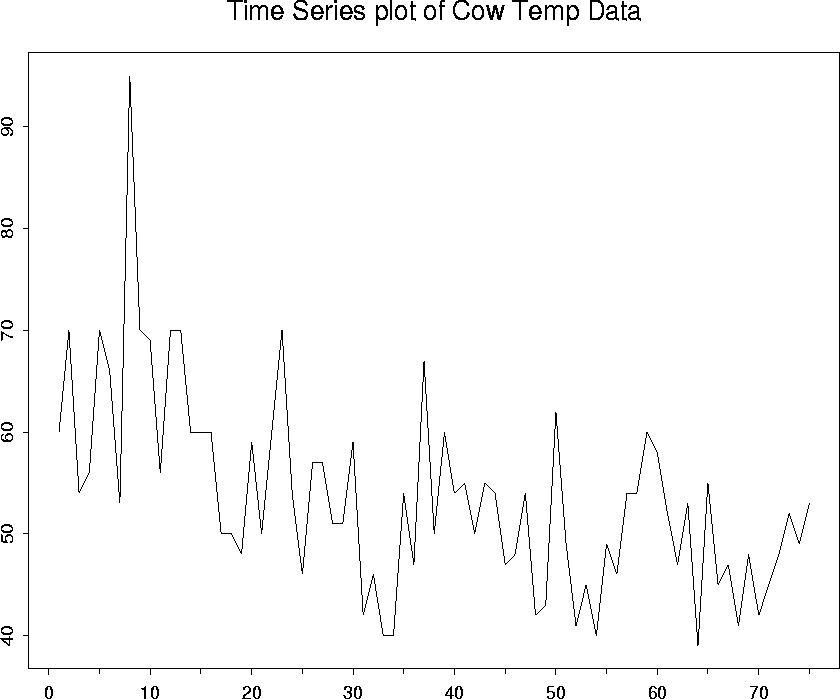 |
long-eared% /net/owlnet-d/splus-3.4/sunos5/Splus
License Warning : S-PLUS license expires Sun Feb 28 23:59:59 1999
S-PLUS : Copyright (c) 1988, 1996 MathSoft, Inc.
S : Copyright AT&T.
Version 3.4 Release 1 for Sun SPARC, SunOS 5.3 : 1996
Working data will be in /home/dcox/.Data
> #LINES BEGINNING WITH # ARE MY COMMENTS
> #getting a nice help window to pop up:
> help.start()
> #setting up my graphics window
> X11()
> #reading in the data
> cow_scan("cow.dat")
> #getting the time series plot
> tsplot(cow)
> title(main="Time Series plot of Cow Temp Data")
> #I clicked the print button in the graphics window
> #you may have to pull down menu to get it.
> #the lagged scatterplot is pretty easy:
> length(cow)
[1] 75
> plot(cow[1:74],cow[2:75])
> title(main="lagged scatterplot of Cow Temp")
> #getting the sample autocorrelation:
> cow.acf_acf(cow)
> #how nice - the plot automatically appeared in my graphics window
> #(I knew that was going to happen because I had a help window on acf).
> #reading off the values of the sample acf
> cow.acf
$acf:
, , 1
[,1]
[1,] 1.00000000
[2,] 0.41050526
[3,] 0.42295676
[4,] 0.40500629
[5,] 0.37264368
[6,] 0.16299552
[7,] 0.23204538
[8,] 0.28196126
[9,] 0.17605424
[10,] 0.03111671
[11,] 0.13753711
[12,] 0.05245340
[13,] 0.07643106
[14,] 0.09952299
[15,] 0.20836592
[16,] 0.20593612
[17,] 0.07179738
[18,] 0.07695194
[19,] 0.12802924
$lag:
, , 1
[,1]
[1,] 0
[2,] 1
[3,] 2
[4,] 3
[5,] 4
[6,] 5
[7,] 6
[8,] 7
[9,] 8
[10,] 9
[11,] 10
[12,] 11
[13,] 12
[14,] 13
[15,] 14
[16,] 15
[17,] 16
[18,] 17
[19,] 18
$n.used:
[1] 75
$type:
[1] "correlation"
$series:
[1] "cow"
> #more than I really wanted, but I see the acf at lags 1 and 2 are
> #0.41050526 and 0.42295676
> #that's all for now
> q()
When the session is over, there were three new files in the working directory:
ps.out.0001.ps, ps.out.0002.ps, and ps.out.0003.ps.
These are postscript files which are shown below.